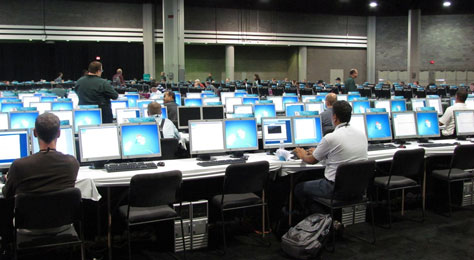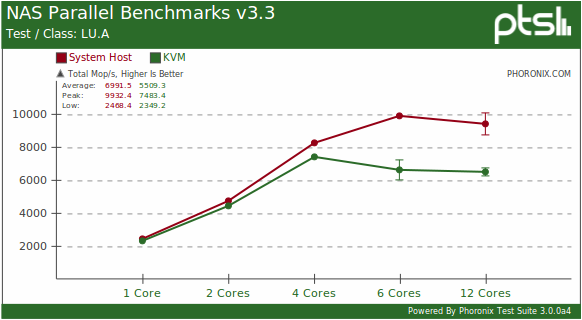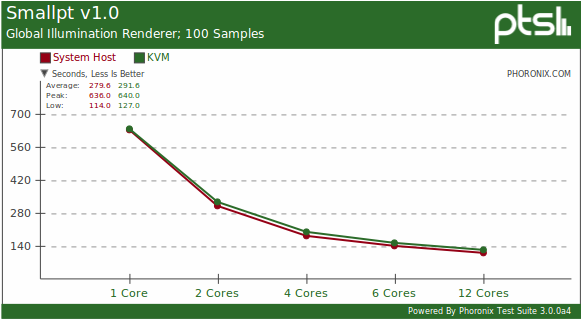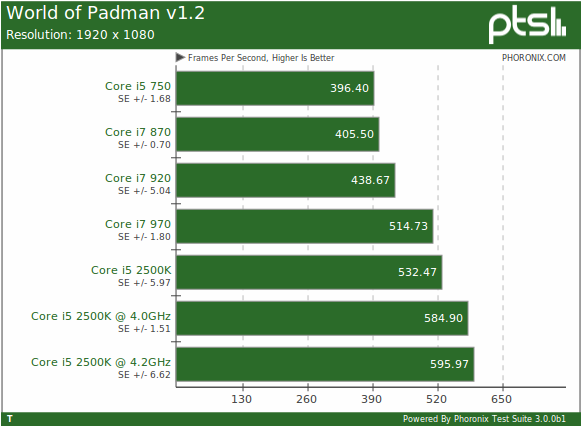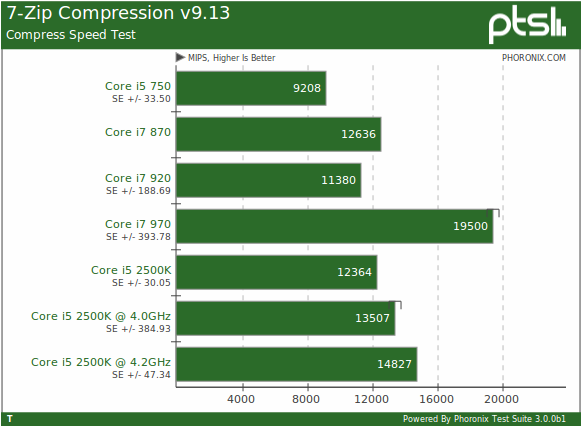Viewing cable 10JAKARTA186, MISSION INDONESIA FUNDING REQUEST TO AMPLIFY SOCIAL MEDIA EFFORT IN TIME FOR MARCH POTUS VISIT
Understanding cables
Every cable message consists of three parts:
- The top box shows each cables unique reference number, when and by whom it originally was sent, and what its initial classification was.
- The middle box contains the header information that is associated with the cable. It includes information about the receiver(s) as well as a general subject.
- The bottom box presents the body of the cable. The opening can contain a more specific subject, references to other cables (browse by origin to find them) or additional comment. This is followed by the main contents of the cable: a summary, a collection of specific topics and a comment section.
To understand the justification used for the classification of each cable, please use this
WikiSource article as reference.
Discussing cables
If you find meaningful or important information in a cable, please link directly to its unique reference number. Linking to a specific paragraph in the body of a cable is also possible by copying the appropriate link (to be found at theparagraph symbol). Please mark messages for social networking services like Twitter with the hash tags #cablegate and a hash containing the reference ID e.g. #10JAKARTA186.
VZCZCXYZ0003
RR RUEHWEB
DE RUEHJA #0186 0430503
ZNR UUUUU ZZH
R 120503Z FEB 10
FM AMEMBASSY JAKARTA
TO SECSTATE WASHDC 4468
UNCLAS JAKARTA 000186
SIPDIS
DEPARTMENT FOR R/PPR, IIP/EAP, EAP/PD
INFO FOR PA, PA/OBS, EAP/MTS, S/P FOR JARED COHEN, IIP FOR DAN SREEBNY
NSC FOR PRADEEP RAMAMURTHY WHITE HOUSE FOR KATIE LILLIE
E.O. 12958: N/A
TAGS: PGOV KPAO ID XC
SUBJECT: MISSION INDONESIA FUNDING REQUEST TO AMPLIFY SOCIAL MEDIA EFFORT IN TIME
FOR MARCH POTUS VISIT
REF: Jakarta 0065
¶1. Action/funding request in paragraph 5. 2. Summary: Mission Indonesia requests
immediate additional funding to use new media and social networking tools maximize
online outreach for the POTUS visit scheduled for late March, 2010. Already the
leading U.S. Mission in the world on Facebook with nearly 50,000 “fans,” and one
of the leading Missions using Twitter, YouTube and engaging local bloggers to
promote USG messages and information, we are uniquely positioned to use these
tools to amplify key topics and themes to support the upcoming visit by President
Obama. We request $100,000 in funding from R to boost our Facebook fan page
membership to 1 million, and can accomplish this in 30 days. End Summary.
Proven PD 2.0 Expertise
¶3. U.S. Mission Indonesia is on the forefront of Public Diplomacy 2.0. With over
50,000 fans the most of any diplomatic mission worldwide, are gaining traction
using social media in Indonesia for PD. Our efforts were recently cited in an
article on CNET Asia, as “a great example of social media interaction in Indonesia,
” prompting the author to wonder “how long will it take for other organizations
and businesses to do the same?” We also have our own YouTube channel with over 300
videos, almost 1,000 followers on Twitter, and -- for the last two years -- engaged
positively with thousands of country’s most influential bloggers.
Indonesia’s New Media Environment
¶4. Indonesia’s internet community is emerging, but recently has become a powerful
political force for reform (reftel). With roughly 10% of the population able to
access the internet at least monthly, this represents over 25 million people,
nearly half of whom are on Facebook. In the seventh-largest and one of the
fastest-growing Facebook markets in the world, we will directly reach a young,
urban population which does not rely on traditional media as information sources.
In addition, Indonesians’ special connection to the 44th President means that
interest in the visit is incredibly high. Our Facebook post announcing the visit
had interactions and comments from over 1,000 people in less than two weeks,
and stories about the visit appeared in the media every day since the official
announcement.
¶5. By actively connecting the POTUS visit to our new media efforts, we have a
unique chance to build a sustainable online platform to engage Indonesians on
USG issues and messages long after the visit. With enough funding to properly
amplify and build on past our successes, Mission Indonesia requests $100,000
immediately in order reach a goal of 1 million Facebook fans in just 30 days --
just before POTUS visit.
Action Plan and Implementation
¶6. This money would be used in three areas. First, it would increase direct
advertising via Facebook. Currently, Embassy Jakarta spends less than $25 per day
on advertising, and nets between 300-400 new fans daily. Increasing this tenfold
over 30 days, results in a gain of 100,000 to 120,000 fans. The funds would also
be used to promote the visit and our fan page as the place to learn more by
extensively advertising on Indonesian online portals, banner ads, YouTube,
Twitter, and other promotional efforts, including embedding bloggers, contests
and giveaways, and using SMS technology. With over 100 million mobile phone
users in Indonesia, texting is a powerful way to include a huge audience.
Partnering with a major telecom provider, we can encourage Indonesians to
sign up for real-time updates via their cell phone -- a great way to reach
those not yet online about the visit. Cost: $60,000.
¶7. Another key promotion strategy to generate interest will be offering a “golden
ticket” via Facebook. We propose making a dream come true for one lucky Indonesian,
by providing an opportunity to meet POTUS during his visit. If the White House
approves, we could invite fans to post why they should meet President Obama, and
in doing so, use our social media platform to connect fans to the visit, as well
as build excitement beforehand and follow-up coverage afterwards. In addition,
we could partner with a local TV station to have a “finalist” show and increase
coverage. RSO would ensure any winner(s) are vetted for security issues. If the
White House would not agree to this, an alternate “dream prize” might be an
educational trip to the U.S. Cost: $15,000.
¶8. Third, in order to implement these ideas in this limited time-frame,
we need short-term expert help on this promotion in the form of a qualified
local digital marketing agency, who could assist the Embassy’s new media team
(currently one officer and three FSNs working on it part-time). Cost: $25,000.
OSIUS
what the same :)