Published on January 24, 2011
Written by Michael Larabel
Page 1 of 9
Compare Prices
Find More Intel Articles
Discuss This Article
Earlier this month Intel released their first "Sandy Bridge" processors to much excitement. However, for Linux users seeking to utilize the next-generation Intel HD graphics found on these new CPUs, it meant problems. Up to this point we have largely been looking at the graphics side of Sandy Bridge, and while we have yet to publish any results there due to some isolated issues, on the CPU side its Linux experience and performance has been nothing short of incredible. Here are the first Linux benchmarks of the Intel Core i5 2500K processor.
The Core i5 2500K is one of the Intel Sandy Bridge processors to launch earlier this month and it's a quad-core part without Hyper Threading that is clocked at 3.3GHz but has a maximum Turbo Frequency of 3.7GHz. The Core i5 2500K is equipped with 6MB of Intel Smart Cache, supports SSE 4.1 / SSE 4.2 and the new AVX extensions, is manufactured on a 32nm process like the other Sandy Bridge CPUs, and has a maximum TDP of 95 Watts. Its current retail price is just above $200 USD.
As we had not even received this Intel Core i5 CPU until days after its launch, chances are you are already well familiar with the Sandy Bridge micro-architecture from the other publications that received the processors in advance. With that said, in this article we will thus focus upon our primary interest and that is the Linux support and performance.
Aside from the problems we and others have encountered concerning the support using the integrated graphics, the rest of our Sandy Bridge Linux experience has been nothing but phenomenal. There has been no issues of encountering kernel panics or other odd behavior like we have experienced on some select instances in the past when utilizing brand new CPUs under Linux. The new Intel chipsets required for Sandy Bridge support, which right now are the H67 and P67, are also playing well with modern Linux distributions.
So far there's been three Sandy Bridge motherboards tested at Phoronix and they have all worked just fine with Linux aside from the usual caveat of LM_Sensors not supporting the motherboard's sensors and also with USB 3.0 support at times being finicky.
For today's Core i5 2500K benchmarking under Linux it was done with Ubuntu 10.10 using the stock components like GNOME 2.32.0, X.Org Server 1.9.0, GCC 4.4.5, and an EXT4 file-system, but installing a vanilla Linux 2.6.37 kernel for ensuring the most recently declared stable Sandy Bridge code. The i5 2500K was tested with an ASRock P67 Pro3 motherboard having 2GB of OCZ DDR3-1333MHz memory, an OCZ 60GB Vertex 2 SSD, and a NVIDIA GeForce GTX 460 768MB graphics card. The binary NVIDIA 260.19.29 driver was used with the GeForce GTX 460 graphics card under Linux.
This processor was tested not only at its stock 3.3GHz / Turbo 3.7GHz speed but also when overclocked to 4.00GHz and then again when it was overclocked to 4.20GHz. The processors we had available for comparison in this testing were an Intel Core i5 750 (2.67GHz Quad-Core), Intel Core i7 870 (2.67GHz Quad-Core + Hyper-Threading), Intel Core i7 920 (2.67GHz Quad-Core + Hyper-Threading), and Intel Core i7 970 (3.20GHz Six-Core + Hyper-Threading). Besides switching out the CPUs, the other principal components remained the same except for also having to switch out the motherboards for socket/chipset differences. The i5 750 and i7 870 were used in conjunction with the ECS P55H0A motherboard while the i7 920 and i7 970 had the ASRock X58 SuperComputer.
Via the latest Phoronix Test Suite 3.0 "Iveland" and OpenBenchmarking.org code we ran the following test profiles across this spectrum of Intel Core processors under Linux: World of Padman, 7-Zip, Parallel BZIP2 Compression, Himeno, Bullet, C-Ray, POV-Ray, Smallpt, HMMer, Minion, NAS Parallel Benchmarks, timed Apache compilation, timed Linux kernel compilation, CLOMP, OpenSSL, x264, PostgreSQL, and Apache
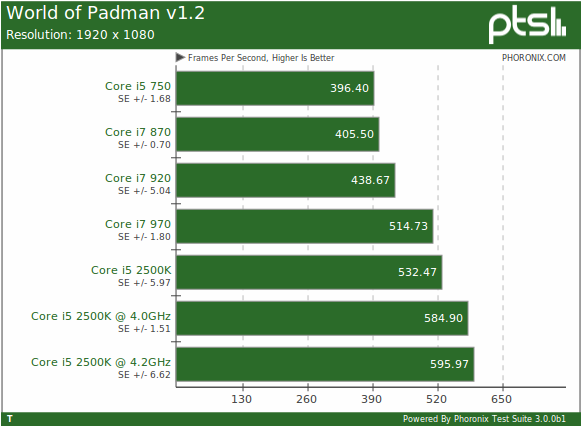 The World of Padman game is not particularly exciting as a benchmark for modern CPUs, but as ioquake3-based games remain popular with many Linux users, its results were included. These games are CPU bound, especially with a GeForce GTX 460 graphics card using the proprietary NVIDIA driver. When looking at the performance of the Core i5 2500K with World of Padman at 1920 x 1080, its performance was slightly elevated above the stock Intel Core i7 970 "Gulftown" CPU and then obviously additional gains in the frame-rate were made when overclocking the Sandy Bridge hardware. In reality though these gains are not too beneficial because even with an Intel Core i5 750 the frame-rate at this resolution is nearly 400 FPS.
The World of Padman game is not particularly exciting as a benchmark for modern CPUs, but as ioquake3-based games remain popular with many Linux users, its results were included. These games are CPU bound, especially with a GeForce GTX 460 graphics card using the proprietary NVIDIA driver. When looking at the performance of the Core i5 2500K with World of Padman at 1920 x 1080, its performance was slightly elevated above the stock Intel Core i7 970 "Gulftown" CPU and then obviously additional gains in the frame-rate were made when overclocking the Sandy Bridge hardware. In reality though these gains are not too beneficial because even with an Intel Core i5 750 the frame-rate at this resolution is nearly 400 FPS.
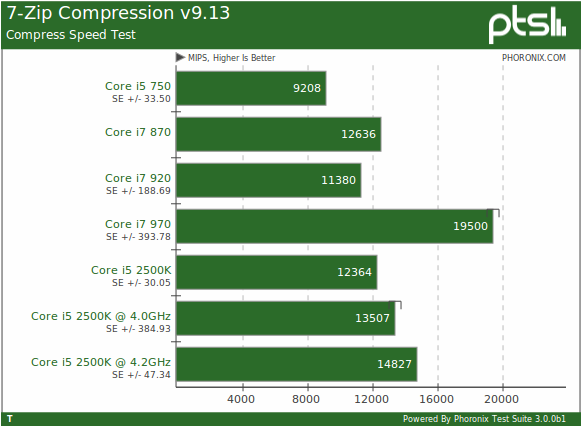 With something a bit more interesting, the 7-Zip compression test, the Core i7 970 with its six physical cores plus Intel Hyper Threading, was able to outperform the Core i5 2500K. The Core i5 2500K was delivering greater performance per-core, but the 7-Zip program was able to take advantage of all available processing cores on the i7-970, which was enough to put it in the lead. In this test, the Core i5 2500K performance was comparable to that of the Core i7 870.
With something a bit more interesting, the 7-Zip compression test, the Core i7 970 with its six physical cores plus Intel Hyper Threading, was able to outperform the Core i5 2500K. The Core i5 2500K was delivering greater performance per-core, but the 7-Zip program was able to take advantage of all available processing cores on the i7-970, which was enough to put it in the lead. In this test, the Core i5 2500K performance was comparable to that of the Core i7 870.
 When running the Parallel BZIP2 compression program, the Core i7 970 was still the forerunner even when the Core i5 2500K was overclocked above 4.00GHz.
When running the Parallel BZIP2 compression program, the Core i7 970 was still the forerunner even when the Core i5 2500K was overclocked above 4.00GHz.
 Himeno, a Poisson Pressure Solver, found greater performance with the Core i5 2500K than with the Core i7 970 due to the much greater per-core performance with Sandy Bridge than Gulftown. In fact, the quad-core i5-2500K delivered 47% more MFLOPS than the i7-970 Gulftown.
Himeno, a Poisson Pressure Solver, found greater performance with the Core i5 2500K than with the Core i7 970 due to the much greater per-core performance with Sandy Bridge than Gulftown. In fact, the quad-core i5-2500K delivered 47% more MFLOPS than the i7-970 Gulftown.
 While the Bullet Physics Engine is multi-threading friendly and is very computational heavy, the Core i5 2500K was able to edge itself past the Core i7 970 in all of these physics tests.
While the Bullet Physics Engine is multi-threading friendly and is very computational heavy, the Core i5 2500K was able to edge itself past the Core i7 970 in all of these physics tests.
 In some of the Bullet benchmarks it was a tight race between the i5-2500K and i7-970, but in other tests, such as the convex trimesh computation, the i5-2500K was able to deliver a noticeable lead and it continued to separate itself from the competition when overclocked.
In some of the Bullet benchmarks it was a tight race between the i5-2500K and i7-970, but in other tests, such as the convex trimesh computation, the i5-2500K was able to deliver a noticeable lead and it continued to separate itself from the competition when overclocked.
 C-Ray is one of our favorite multi-threaded ray-tracing benchmarks and here the performance of the Core i7 970 and Core i5 2500K when both were at their stock speeds was in a very tight race. The i5-2500K ended up winning when being overclocked to 4.0GHz and beyond, but at stock speeds, it was a very tough game. Regardless, Sandy Bridge remains quite compelling considering the core count between the i5-2500K and i7-970 as well as the price difference.
C-Ray is one of our favorite multi-threaded ray-tracing benchmarks and here the performance of the Core i7 970 and Core i5 2500K when both were at their stock speeds was in a very tight race. The i5-2500K ended up winning when being overclocked to 4.0GHz and beyond, but at stock speeds, it was a very tough game. Regardless, Sandy Bridge remains quite compelling considering the core count between the i5-2500K and i7-970 as well as the price difference.
 POV-Ray is an industry-standard benchmark, but POV-Ray 3.6 is single-threaded. The Sandy Bridge processor obviously won here with ease and it was about 11% faster than the high-end Gulftown.
POV-Ray is an industry-standard benchmark, but POV-Ray 3.6 is single-threaded. The Sandy Bridge processor obviously won here with ease and it was about 11% faster than the high-end Gulftown.
 With Smallpt, a very lightweight multi-threaded path tracing program, it preferred a greater number of CPU cores rather than the i5-2500K's greater per-core performance but without Hyper Threading. It took the Core i5 2500K running at 4.2GHz to deliver similar results to the Core i7 970.
With Smallpt, a very lightweight multi-threaded path tracing program, it preferred a greater number of CPU cores rather than the i5-2500K's greater per-core performance but without Hyper Threading. It took the Core i5 2500K running at 4.2GHz to deliver similar results to the Core i7 970.
 The Core i7 970 was also the favored processor when it came to the scientific HMMer application with its Pfam database search.
The Core i7 970 was also the favored processor when it came to the scientific HMMer application with its Pfam database search.
 When looking at the Solitaire performance with Minion, the i5-2500K performance was well in front of the i7-970 by a difference of over 30%.
When looking at the Solitaire performance with Minion, the i5-2500K performance was well in front of the i7-970 by a difference of over 30%.
 The NASA NAS Parallel Benchmarks (NPB) are always interesting when looking at processors. With the CG.B test, the Core i5 2500K was marginally in front of the Core i7 970 and there were only slight gains when the Core i5 2500K was overclocked.
The NASA NAS Parallel Benchmarks (NPB) are always interesting when looking at processors. With the CG.B test, the Core i5 2500K was marginally in front of the Core i7 970 and there were only slight gains when the Core i5 2500K was overclocked.
 While the NPB CG.B test favored the Sandy Bridge micro-architecture, with the EP.B test it heavily preferred the older Core i7 970. When comparing the processors at their stock speeds, the Core i7 970 was approximately 71% faster in this test than the Core i5 2500K.
While the NPB CG.B test favored the Sandy Bridge micro-architecture, with the EP.B test it heavily preferred the older Core i7 970. When comparing the processors at their stock speeds, the Core i7 970 was approximately 71% faster in this test than the Core i5 2500K.
 With the IS.C test, the table flipped again where the Core i5 2500K came out in front by 26%.
With the IS.C test, the table flipped again where the Core i5 2500K came out in front by 26%.
 With the last NPB test in this article, SP.A, the i7-970 and i7-2500K performance when overclocked was nearly even.
With the last NPB test in this article, SP.A, the i7-970 and i7-2500K performance when overclocked was nearly even.
 When building the Apache web-server with GCC 4.4.5 and having the Phoronix Test Suite automatically set the job count to twice the number of available CPU threads, the Core i7 970 came out marginally ahead of the Core i5 2500K and it required the CPU being overclocked to 4.2GHz until its performance was similar.
When building the Apache web-server with GCC 4.4.5 and having the Phoronix Test Suite automatically set the job count to twice the number of available CPU threads, the Core i7 970 came out marginally ahead of the Core i5 2500K and it required the CPU being overclocked to 4.2GHz until its performance was similar.
 The time though to build the Linux kernel is much more important since it's one of the biggest and most time consuming tasks that's built by a portion of the Linux users. The Core i7 970 remained faster with a time of about four and a half minutes to build the Linux 2.6.25 kernel. The quad-core Core i5 2500K meanwhile required nearly six minutes to build the Linux kernel when running at its stock speeds. However, a six-minute build for a quad-core CPU is still great and when overclocked its numbers are more in line with the six-core i7-970 that additionally offers Hyper Threading.
The time though to build the Linux kernel is much more important since it's one of the biggest and most time consuming tasks that's built by a portion of the Linux users. The Core i7 970 remained faster with a time of about four and a half minutes to build the Linux 2.6.25 kernel. The quad-core Core i5 2500K meanwhile required nearly six minutes to build the Linux kernel when running at its stock speeds. However, a six-minute build for a quad-core CPU is still great and when overclocked its numbers are more in line with the six-core i7-970 that additionally offers Hyper Threading.
 With CLOMP we are able to look at each processor's static OpenMP efficiency over the number of available cores. The Core i5 2500K numbers are right in line with the Core i5 750, which is the other Intel quad-core CPU used in this test that lacks Hyper Threading support.
With CLOMP we are able to look at each processor's static OpenMP efficiency over the number of available cores. The Core i5 2500K numbers are right in line with the Core i5 750, which is the other Intel quad-core CPU used in this test that lacks Hyper Threading support.
 When looking at the OpenSSL RSA 4096-bit signing performance, the Core i5 2500K had annihilated the Core i7 970. The quad-core Intel Core i5 2500K was 61% faster than the Intel Core i7 970 when both were at their stock speeds.
When looking at the OpenSSL RSA 4096-bit signing performance, the Core i5 2500K had annihilated the Core i7 970. The quad-core Intel Core i5 2500K was 61% faster than the Intel Core i7 970 when both were at their stock speeds.
 When looking at the x264 video encoding performance on the Core i5 2500K, its performance fell far short of the Intel Core i7 970 with its greater number of threads. Though the x264 video encoding performance for Sandy Bridge may be improved greatly once Intel releases their modified x264 library to take advantage of the transcoding support. The Intel developers are also working on video encoding acceleration on the Sandy Bridge CPU that would be exposed via VA-API, but it's not here yet, only the video decoding support on Linux is currently ready and available.
When looking at the x264 video encoding performance on the Core i5 2500K, its performance fell far short of the Intel Core i7 970 with its greater number of threads. Though the x264 video encoding performance for Sandy Bridge may be improved greatly once Intel releases their modified x264 library to take advantage of the transcoding support. The Intel developers are also working on video encoding acceleration on the Sandy Bridge CPU that would be exposed via VA-API, but it's not here yet, only the video decoding support on Linux is currently ready and available.
 Ending out with some server-focused benchmarks, the PostgreSQL database server heavily favored the Core i7 970 and it is three times the number of threads as the i5-2500K. The Core i7 970 performance at stock speeds was 2.33x greater than that of the Sandy Bridge CPU we were testing. When this CPU was overclocked to 4.2GHz, the i7-970 was still 28% faster.
Ending out with some server-focused benchmarks, the PostgreSQL database server heavily favored the Core i7 970 and it is three times the number of threads as the i5-2500K. The Core i7 970 performance at stock speeds was 2.33x greater than that of the Sandy Bridge CPU we were testing. When this CPU was overclocked to 4.2GHz, the i7-970 was still 28% faster.
 Lastly, with the usual Apache web-server benchmark, the Core i5 2500K performance was in front of the Core i7 970 by 36%.
Lastly, with the usual Apache web-server benchmark, the Core i5 2500K performance was in front of the Core i7 970 by 36%.
There is no doubt about it: Intel's Sandy Bridge is fast. In fact, it is damn fast. The Core i5 2500K retails for just over $220 USD (Amazon.com and NewEgg.com), which is really quite a deal. As shown by many of the benchmarks, the Core i5 2500K commonly outperforms the Core i7 970 in all tests aside from those benchmarks heavily favor multi-threading with the six physical cores offered by the i7-970 plus Hyper Threading. The Core i7 970, however, retails for $900 USD. There is also the Core i5 2500 non-K processor that retails for about $10 less than the K version, with the sole difference being the 2500K being an unlocked processor so it will be able to overclock better. If doing any overclocking, you are best off with the K variant. The K variant does, however, lack VT-d support.
At approximately $100 more than the i5-2500K there is the Intel Core i7-2600K processor that is clocked at 3.4GHz with a Turbo Boost Frequency of 3.8GHz (versus 3.3GHz / 3.7GHz with the i5-2500K), has 8MB of L3 cache versus 6MB with the i5-2500K, and it also offers Hyper Threading. Unfortunately, however, we do not have access to an Intel Core i7 2600K to know how exactly that performs on Linux, but Windows publications have referred to the Intel Core i7 2600K as being the fastest quad-core CPU today.
Overall the Intel Sandy Bridge / Core i5 2500K performance on Linux is splendid and we are certainly confident in this quad-core processor that is delivered at a rather nice value. These new Intel CPUs should have no problems running great with Linux in conjunction with the new H67 / P67 motherboards assuming you are using a modern Linux distribution (i.e. Ubuntu 10.10). The only problem continuing to challenge us is the Intel HD Graphics support with Sandy Bridge, which is something we are continuing to tackle and by the time Ubuntu 11.04 rolls around it will hopefully be a pleasant "out of the box" experience for those running this new hardware.
Written by Michael Larabel
Page 1 of 9
Compare Prices
Find More Intel Articles
Discuss This Article
Earlier this month Intel released their first "Sandy Bridge" processors to much excitement. However, for Linux users seeking to utilize the next-generation Intel HD graphics found on these new CPUs, it meant problems. Up to this point we have largely been looking at the graphics side of Sandy Bridge, and while we have yet to publish any results there due to some isolated issues, on the CPU side its Linux experience and performance has been nothing short of incredible. Here are the first Linux benchmarks of the Intel Core i5 2500K processor.
The Core i5 2500K is one of the Intel Sandy Bridge processors to launch earlier this month and it's a quad-core part without Hyper Threading that is clocked at 3.3GHz but has a maximum Turbo Frequency of 3.7GHz. The Core i5 2500K is equipped with 6MB of Intel Smart Cache, supports SSE 4.1 / SSE 4.2 and the new AVX extensions, is manufactured on a 32nm process like the other Sandy Bridge CPUs, and has a maximum TDP of 95 Watts. Its current retail price is just above $200 USD.
As we had not even received this Intel Core i5 CPU until days after its launch, chances are you are already well familiar with the Sandy Bridge micro-architecture from the other publications that received the processors in advance. With that said, in this article we will thus focus upon our primary interest and that is the Linux support and performance.
Aside from the problems we and others have encountered concerning the support using the integrated graphics, the rest of our Sandy Bridge Linux experience has been nothing but phenomenal. There has been no issues of encountering kernel panics or other odd behavior like we have experienced on some select instances in the past when utilizing brand new CPUs under Linux. The new Intel chipsets required for Sandy Bridge support, which right now are the H67 and P67, are also playing well with modern Linux distributions.
So far there's been three Sandy Bridge motherboards tested at Phoronix and they have all worked just fine with Linux aside from the usual caveat of LM_Sensors not supporting the motherboard's sensors and also with USB 3.0 support at times being finicky.
For today's Core i5 2500K benchmarking under Linux it was done with Ubuntu 10.10 using the stock components like GNOME 2.32.0, X.Org Server 1.9.0, GCC 4.4.5, and an EXT4 file-system, but installing a vanilla Linux 2.6.37 kernel for ensuring the most recently declared stable Sandy Bridge code. The i5 2500K was tested with an ASRock P67 Pro3 motherboard having 2GB of OCZ DDR3-1333MHz memory, an OCZ 60GB Vertex 2 SSD, and a NVIDIA GeForce GTX 460 768MB graphics card. The binary NVIDIA 260.19.29 driver was used with the GeForce GTX 460 graphics card under Linux.
This processor was tested not only at its stock 3.3GHz / Turbo 3.7GHz speed but also when overclocked to 4.00GHz and then again when it was overclocked to 4.20GHz. The processors we had available for comparison in this testing were an Intel Core i5 750 (2.67GHz Quad-Core), Intel Core i7 870 (2.67GHz Quad-Core + Hyper-Threading), Intel Core i7 920 (2.67GHz Quad-Core + Hyper-Threading), and Intel Core i7 970 (3.20GHz Six-Core + Hyper-Threading). Besides switching out the CPUs, the other principal components remained the same except for also having to switch out the motherboards for socket/chipset differences. The i5 750 and i7 870 were used in conjunction with the ECS P55H0A motherboard while the i7 920 and i7 970 had the ASRock X58 SuperComputer.
Via the latest Phoronix Test Suite 3.0 "Iveland" and OpenBenchmarking.org code we ran the following test profiles across this spectrum of Intel Core processors under Linux: World of Padman, 7-Zip, Parallel BZIP2 Compression, Himeno, Bullet, C-Ray, POV-Ray, Smallpt, HMMer, Minion, NAS Parallel Benchmarks, timed Apache compilation, timed Linux kernel compilation, CLOMP, OpenSSL, x264, PostgreSQL, and Apache
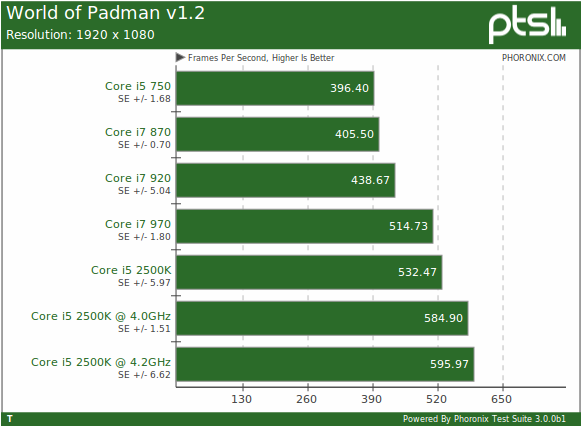
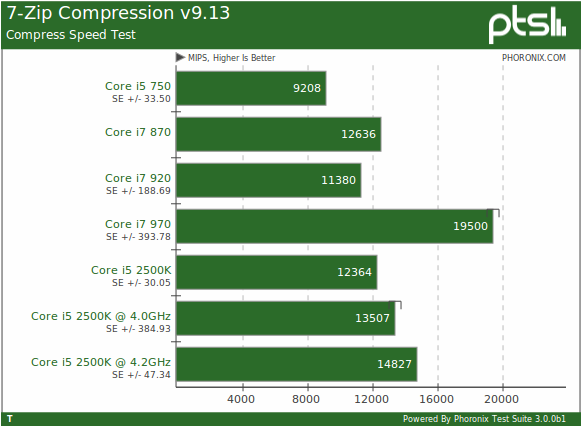




















There is no doubt about it: Intel's Sandy Bridge is fast. In fact, it is damn fast. The Core i5 2500K retails for just over $220 USD (Amazon.com and NewEgg.com), which is really quite a deal. As shown by many of the benchmarks, the Core i5 2500K commonly outperforms the Core i7 970 in all tests aside from those benchmarks heavily favor multi-threading with the six physical cores offered by the i7-970 plus Hyper Threading. The Core i7 970, however, retails for $900 USD. There is also the Core i5 2500 non-K processor that retails for about $10 less than the K version, with the sole difference being the 2500K being an unlocked processor so it will be able to overclock better. If doing any overclocking, you are best off with the K variant. The K variant does, however, lack VT-d support.
At approximately $100 more than the i5-2500K there is the Intel Core i7-2600K processor that is clocked at 3.4GHz with a Turbo Boost Frequency of 3.8GHz (versus 3.3GHz / 3.7GHz with the i5-2500K), has 8MB of L3 cache versus 6MB with the i5-2500K, and it also offers Hyper Threading. Unfortunately, however, we do not have access to an Intel Core i7 2600K to know how exactly that performs on Linux, but Windows publications have referred to the Intel Core i7 2600K as being the fastest quad-core CPU today.
Overall the Intel Sandy Bridge / Core i5 2500K performance on Linux is splendid and we are certainly confident in this quad-core processor that is delivered at a rather nice value. These new Intel CPUs should have no problems running great with Linux in conjunction with the new H67 / P67 motherboards assuming you are using a modern Linux distribution (i.e. Ubuntu 10.10). The only problem continuing to challenge us is the Intel HD Graphics support with Sandy Bridge, which is something we are continuing to tackle and by the time Ubuntu 11.04 rolls around it will hopefully be a pleasant "out of the box" experience for those running this new hardware.




0 comments:
Posting Komentar